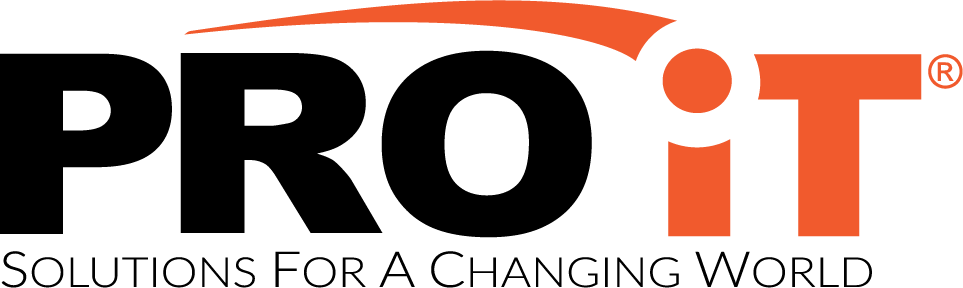As we manage, evaluate plan migrate deploy & manage Microsoft 365 services, you have access to a variety of different services that can help you manage your life and work. Office 365 is a simple and cost-effective way to get a powerful range of cloud Office services plus access to regular new features in desktop Office 2016, thus providing 365 mobility and security.
Microsoft 365 Solutions
24x7 365 Days
Why Use Microsoft 365 Solutions
All our engineers have Microsoft certification which validates our expertise in Microsoft 365 services, which build on the technical skills we have. It also allows us to demonstrate and deploy that we are up-to-date on the latest Microsoft technology. We also did Microsoft 365 Security and Compliance training. We can guide you if you want to do a Microsoft 365 upgrade, for example, upgrade Microsoft 365 family to a business suite and Microsoft certified solutions associate office 365 among others.

Microsoft 365 Certified Enterprise Administrator Experts
PRO IT, being Microsoft 365 certified enterprise administrator experts, uses Microsoft 365 applications to help your organization meet security and compliance requirements. By providing audit logs which are an important part of any Microsoft 365 service. These logs provide a record of who did what, when, and where within the service.
Your team can simply sign in and start using their emails, share calendars, chat to each other using instant messaging, conduct video conferencing sessions, upload and share files as well as create team sites to make collaboration easier; plus they’ll always have the latest versions of Microsoft Excel, Word and PowerPoint.
Microsoft takes care of all the hosting, data security, document storage and backing up for you. With a range of packages to suit small and medium business of every size, all you need is your web connection and the Office 365 suite that’s right for you.
Access documents on the go
From wherever you have an internet connection you can have the latest versions of your documents and services such as email on your PC, Mac, tablet, smartphone or any compatible device with a web browser, and use SharePoint Online for easy file syncing, offline access and automatic backup.
Work together
Share documents using your SharePoint Online team sites, meet online with HD video conferencing, screen sharing and real-time notes and share mailboxes within sites.
Look professional
Make the right impression with business-grade email and calendars, HD video conferencing, up-to-date and integrated Office software plus easy-to-use templates for building a well-designed company website.
Easy Management
Manage all your Office 365 services through a single web-based admin centre, install Office on desktops with a click, and protect your business with security, automatic backups, and guaranteed 99.9% uptime.
Great value
The people who have trusted us so far

Microsoft 365 Security and Compliance
With Microsoft 365 mobility, users can connect to their Microsoft 365 account from any device with an internet connection, including laptops, smartphones, and tablets. This means that users can stay connected to their work even when they’re on the go.
Whether you need to equip your employees with the latest productivity tools or keep your business data safe from cyberattacks, Microsoft Business Subscription has you covered.

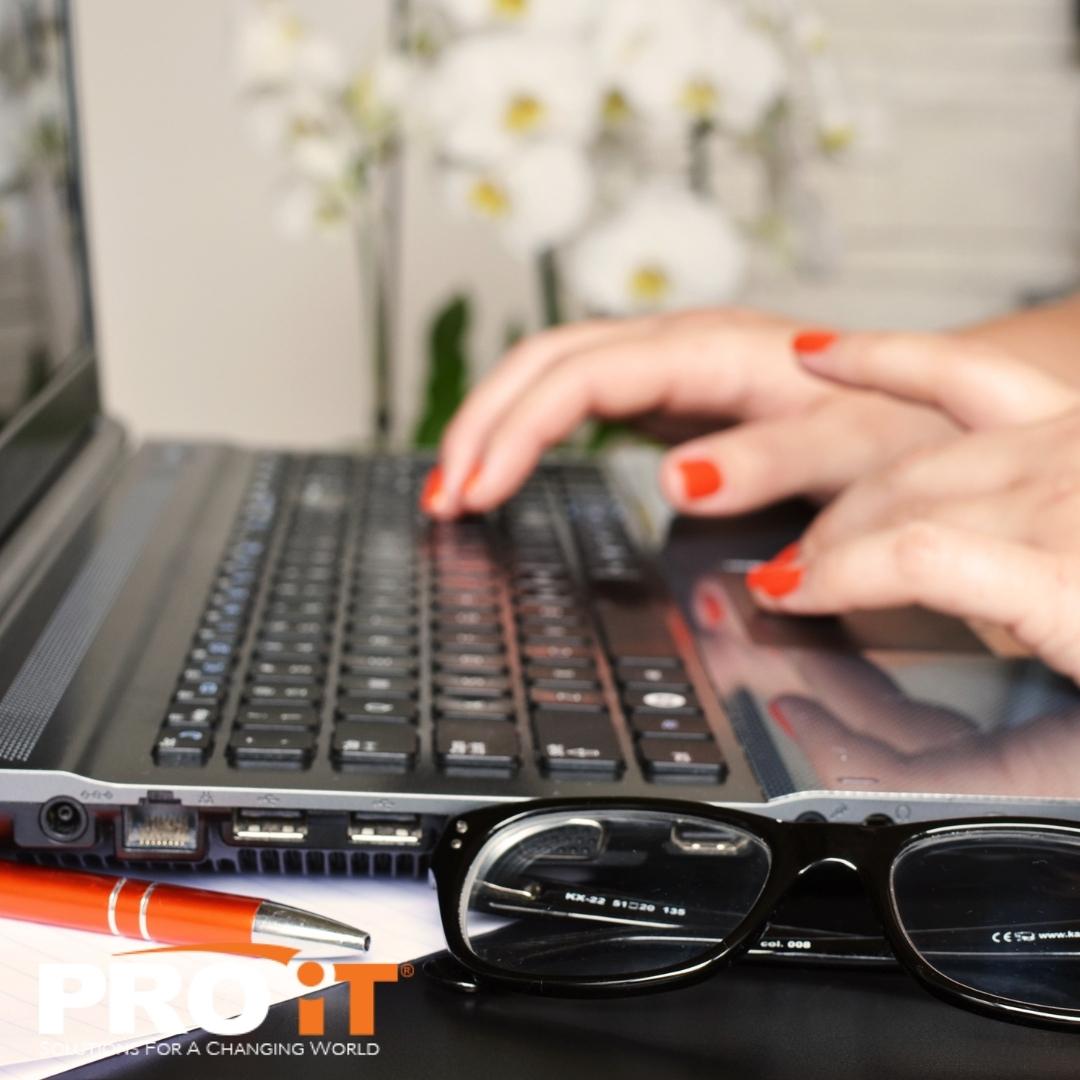


FAQ
Of course, as compliance manager, you will be responsible for ensuring that our company complies with all relevant laws and regulations.
In fact, you can then use Power BI to visualize the data and create stunning reports. Power BI also makes it easy to share your insights with others. You can publish your reports to the web or embed them in other applications. Power BI is a powerful tool that can help you make better decisions and drive business results.
After all, Microsoft 365 identity provides a way to centrally manage user accounts and permissions, as well as to provide single sign-on (SSO) access to all Microsoft 365 services.
Yes, we are also a Microsoft Partner.
To point out, Microsoft 365 is a cloud-based subscription service that brings together the best tools for the way people work today. By combining best-in-class apps like Excel and Outlook with powerful cloud services like OneDrive and Microsoft Teams, Microsoft 365 lets anyone create and share anywhere on any device.
To emphasize, in today’s competitive marketplace, manufacturers must be able to respond quickly to customer demands and market changes. To do this, they need access to real-time data and the ability to collaborate with suppliers and partners.
Above all, Microsoft 365 solutions are the most popular because they allow users to access their files from anywhere and on any device. The cloud-based platform also provides users with regular updates and security patches, ensuring that their data is always up-to-date and protected.
In addition, Microsoft 365 solutions offer a variety of productivity tools, such as Word, Excel, and PowerPoint, that can be used to create professional-looking documents and presentations. Furthermore, the subscription-based model allows users to pay for only the features they need, making Microsoft 365 solutions an affordable and flexible option for businesses of all sizes. Ultimately, it is no wonder that Microsoft 365 solutions are the most popular choice for businesses today.
No, Office 365 is not a version of Office. Rather, it’s a subscription service that gives you access to the latest versions of Microsoft Office applications.
As a matter of fact, with Microsoft 365, businesses can get access to email, calendaring, and collaboration tools. Microsoft 365 also provides security and compliance features to help businesses keep their data safe and compliant with regulations.
In light of, When it comes to choosing a Microsoft Office 365 plan, there are a few things to consider. First, think about which products you need. The Home and Student plan include Word, Excel, and PowerPoint, while the Home and Business plan adds Outlook. If you need access to additional apps like OneNote and Publisher, you’ll need to upgrade to the Office 365 Business plan.
Next, consider how many people will need to use the account. The Home and Student plan can be used by up to six people, while the Home and Business plan can be used by up to eight people. Finally, think about how much storage you’ll need. All plans include 1TB of storage, but you can upgrade to 5TB or 10TB with an Office 365 Business or Enterprise plan. With all of these factors in mind, you should be able to choose the Microsoft Office 365 plan that’s right for you.