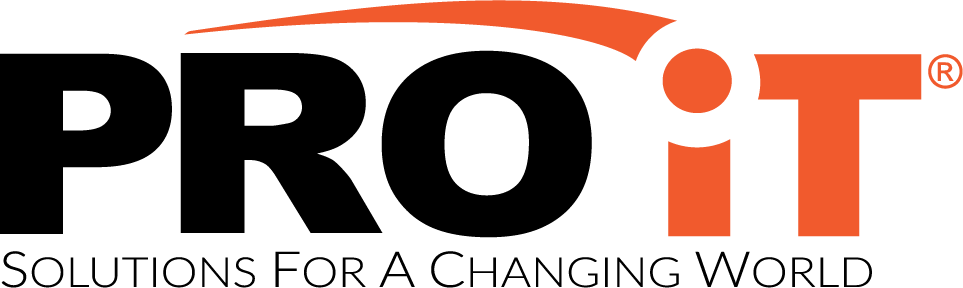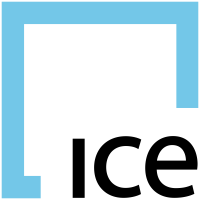What do clients say about Cisco Webex Meetings?
Let’s find out why Cisco Webex Meetings (or simply the Webex app) is popular among business and professional individuals alike. There are so many cloud services I can’t use as a law firm because of the restrictions I have for compliance.
But we can use Webex for everything. From a security compliance perspective, we pretty much get audited by anything you can imagine. There are so many cloud services I can’t use as a law firm because of the restrictions I have for compliance.
What do clients say about Cisco Webex Meetings Features?
Online training is a breeze, when it comes to Cisco Webex Meetings, as you can deliver impact training and keep people engaged.
Moreover, the video support is in real-time, which provides technical support from anywhere.
No to mention conferencing devices, mobile devices and the Webex mobile app which will bring people together.
In light of teamwork, team collaboration and amazing file and screen sharing options are what are needed in a team conferencing environment. And with Cisco Webex meeting video background customisation, you get rid of the clutter at your back. The virtual background on Webex works perfectly on Webex.