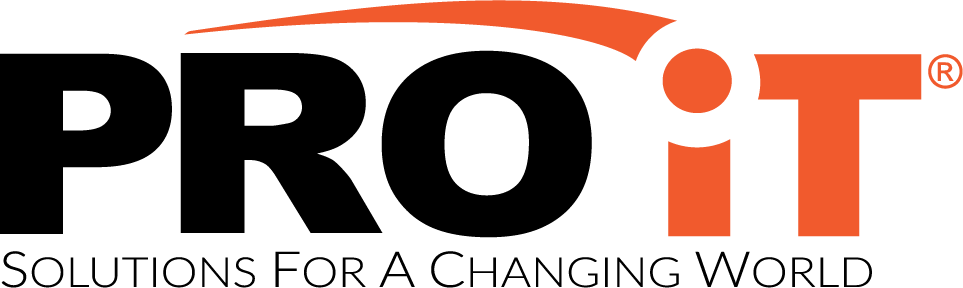Data centres are facilities where companies store information or other electronic resources such as servers, networking equipment, and storage devices. They provide reliable power, cooling, security, and connectivity to these systems. There are three main types of data centres: cloud computing, colocation, and utility computing. Which type would you choose?
Data centres are becoming essential parts of our lives. The amount of data generated every day has increased exponentially over the years. This means that storing and managing data efficiently becomes crucial.
Cloud Computing – Cloud computing provides access to shared pools which provide configurable computing resources (such as networks, servers, applications and services), which can be rapidly deployed and released without any significant effort or intervention from either the user or the service provider.
Colocation – Colocation refers to the practice of physically locating computer hardware at a single site. In contrast to cloud computing, colocation allows customers to control their own hardware and software but requires them to manage the location themselves.
Utility Computing – Utility computing is an approach to outsourcing IT operations by providing on-demand access to large pools of compute cycles and storage systems. It is similar to cloud computing in that it uses virtualization technology to create multiple isolated environments for different users. However, unlike cloud computing, utilities do not offer any guarantee of performance or availability.
Types of Data Centres
There are 3 basic types of data centres:
Cloud computing – A model of service delivery for enabling convenient, on-demand network access to a pool of shared computing resources (e. g., networks, servers, storage, applications, and services).
Colocation – An arrangement whereby organizations rent space from another organization to house their computers and associated components.
Utility computing – An approach to outsourcing IT operations through the use of large pools of compute cycles.
Each type of data centre has its advantages and disadvantages. What are the pros and cons of each type? Let’s find out…
1. Public Cloud
A public cloud is a service provided by third parties who lease physical data centre space to businesses and individuals on a subscription basis. Customers pay monthly fees for access to the public cloud to compute, storage, and network resources.
Pros :
• Cost efficient – Pay only for what you need rather than buying all your resources upfront.
• Flexibility – You have complete flexibility when using public cloud data centre resources because your data is stored offsite. You decide how much to use and for how long.
Cons:
• High costs – Depending on what you are doing with your public cloud resources, you may end up paying more money per month than if you built and maintained your own private data centre.
• Security concerns – Since your system is operated by someone else, there is no way to ensure your privacy.
2. Private Cloud
A private cloud is a solution that keeps certain business-critical data within the confines of a private enterprise. Instead of renting public cloud resources, this model enables enterprises to build their own data centre. With a private cloud, companies are able to gain full ownership and control over their data, which eliminates worries about data breaches, loss, or theft.
Pros:
• Privacy – Your data resides in private data centres, so any potential hacker would be unable to reach it.
• Control – You can choose how much data you want to store, where, and how often you want to back it up.
• Scalability/Cost Efficient – By building your own data centre, you get to define exactly how big and powerful your system needs to be, and then scale accordingly without incurring additional costs.
Cons:
• Reliability – Although most cloud service providers claim 99.9999% uptime, you still have to worry about possible failures due to human error, natural disasters, or unexpected events such as cyber-attacks.
3. Hybrid Cloud
A hybrid cloud is a combination of both private and public clouds. This option gives you the benefits of both models while allowing you to tailor your specific requirements. The key advantage is that you can utilize both the cost savings offered by the public cloud and the reliability, scalability, and security of the private cloud.
Pros:
– Easy management – You don’t have to manage two sets of systems but can simply work with one set of users to create a hybrid environment.
– Lower costs – The hybrid option allows you to share existing hardware and software with other tenants, thus reducing overall costs.
Cons: – Possible downtime – If the connectivity between the two clouds goes down, your entire operation could come to a halt. In addition, even though the two clouds reside in different locations, they may not always be available at the same time, which could cause problems.
What is Cloud Computing?
Cloud computing is a model whereby IT applications and resources are delivered over the Internet via web browsers, mobile devices, or desktop apps. In essence, cloud computing creates an abstraction layer between the provider and user that provides access to applications over the Internet. It enables consumers to consume scalably, virtualized IT resources through a wide network of servers. A cloud computing platform consists of three main components:
(1) server infrastructure,
(2) Software-as-a-Service (SaaS), and
(3) Platform-as-a-service (PaaS).
Server Infrastructure
The physical devices used by the cloud provider. These devices range from bare metal servers to blade servers to rackmount servers to high-density servers, depending on the size and type of workloads being performed. Server infrastructures consist of the following:
• Hardware – Servers typically include processors, memory, hard disk drives, networking devices, and operating systems.
• Networking – Networks are required for communication among servers in order to provide application services.
• Storage – Data storage solutions enable cloud providers to offer large volumes of low-cost data storage space.
Software-as-a-Service (SaaS)
In SaaS applications, all functionality is provided online rather than installed locally on individual computers. Users log into a website or app using standard web browser technology. As a result, no special client software is needed to use the service.
Platform-as-a-service (PaaS)
A PaaS combines capabilities traditionally developed as stand-alone products with those of hosted platforms. It acts as an interface between developers and cloud providers, providing extensive control and monitoring along with a rich programming framework. A PaaS also includes tools to automate deployment and maintenance tasks.
What is Colocation?
Colocation means having your own dedicated premises within a data centre complex. The colo facilities provide power, cooling, and cabling to each customer site. They allow customers to build out their own data centre facilities to meet their needs.
Some people might think that it sounds like a very expensive way of doing business. However, when compared to renting the space inside another company’s facility, colocating is much more affordable. Another benefit of colocation is that it gives you greater uptime because you can monitor the system yourself.
What is Utility Computing?
Utility computing is where customers share data centres that are owned and operated by third-party companies. This allows customers to avoid paying for data centre designs that are too big. Also, utility computing can make the process cheaper because there is less overhead involved. Customers pay a monthly fee in exchange for access to a shared pool of hardware resources such as processing power, storage, bandwidth and other IT resources.
Benefits Of Using Cloud Services
Cloud services are extremely beneficial to businesses of any size. There are many reasons why using cloud services provides several advantages including:
Cost Savings
The most obvious advantage of using cloud services is the significant reduction in costs. With proper planning, a cloud service provider can provide almost all the necessary tools to set up and run a business effectively. Instead of needing to invest thousands of dollars in hiring experts in various fields, a user receives a turnkey solution that includes everything he or she needs to launch and operate the service efficiently.
Productivity Increases
When you choose to utilise cloud-based software, you’re essentially outsourcing certain aspects of the operation of your business. This can help you increase your efficiency without spending the money on maintaining your own in-house team. Cloud-based solutions allow users to work independently while being connected through collaborative platforms such as Skype, Basecamp, Trello, Google Drive, etc. Therefore, the more tasks you perform online, the more productive you become.
Scalability
Another reason that cloud services are great is their ability to scale. If you decide to grow your business, you don’t need to worry about purchasing additional resources to accommodate it. You simply add more virtual servers to your account which allows you access to more hardware for your activities. This flexibility helps you deal with unexpected growths or decreases in traffic flow.
More Efficient
We’ve already mentioned that cloud services are much easier to implement than traditional ones. When there’s no physical server to set up, configure and maintain, the entire process takes less time. The benefit of doing things digitally rather than manually goes beyond saving time; it also improves the overall effectiveness of your company. Everything is streamlined and organised, allowing you to focus on other more crucial factors of running a successful business.
Better Quality
With cloud services, you get better quality and faster results when compared to those achieved with conventional methods. In addition to this, the scalability feature allows you to expand or contract rapidly depending upon your workload.
Quick Time To Market
One of the biggest benefits of using cloud services is its capability to significantly reduce the amount of time it takes to develop new products and deliver them to customers. A study by T-Systems revealed that companies usually take around 300 days to create a product whereas they could create it within just 50 days. That translates to an average of 10 years saved per year!
Easier To Implement
Most people think that implementing cloud services requires lots of technical skills but in reality, it doesn’t. In fact, most individuals can easily learn about the basics of setting up a website or operating a web browser. All you have to do is find a reliable service provider that will teach you the tricks of the trade.
Cost Effective
Cloud services are cost-effective for both businesses and consumers alike. For small companies, the price of cloud services is quite affordable compared to paying salaries and other expenses associated with a full-time IT staff. Even though cloud services aren’t free, they’re still very affordable compared to hiring professional tech support personnel. On the other hand, for consumers, there are no hidden fees to pay if you use cloud services, unlike the expensive monthly plans offered by some providers.