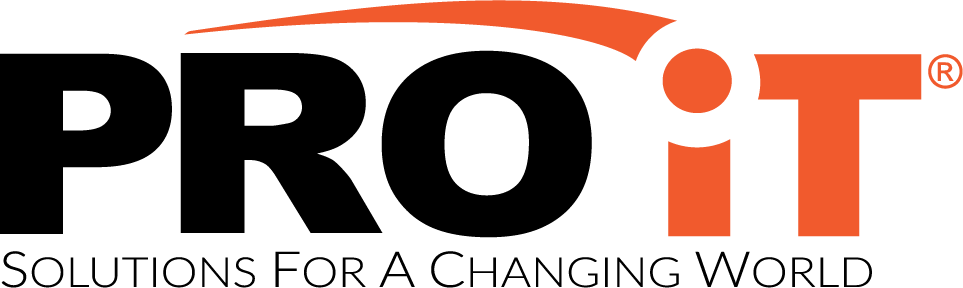Outsourcing has become a common practice across industries and IT support Melbourne. In fact, over 50% of businesses outsource NOC support for some or all of their operations. The reasons vary from cost savings to increased productivity.
Outsourcing is a way of using third-party providers to perform tasks that would normally require human resources. This allows companies to focus on core competencies and get better value for their investment.
There are several advantages to outsourcing, such as reduced costs, improved quality, and faster time to market. These benefits are significant for startups who want to stay lean and agile. Outsourcing can also provide more flexibility than keeping everything in-house.
However, there are disadvantages too. For example, outsourcing can lead to a loss of control and autonomy. If you don’t have an experienced support team managing the process, it could result in a poor outcome. You’ll also lose direct communication with your suppliers which may cause delays.
While outsourcing can be beneficial, it’s best to consider whether it will suit your needs before making any changes.
How do I select a suitable NOC Partner (Network Operations Centre)?
Selecting a good NOC partner depends on your requirements, budget and expectations. The most important thing to remember is that every company is different. Your ideal NOC partner should meet these criteria:
The organisation must understand its IT infrastructure, IT managed support and processes. It should need them to know how to work around existing systems without damaging them.
They should be able to handle urgent incidents and offer 24/7 assistance and also they should also respond quickly and effectively when emergencies arise.
Your chosen vendor should be able to handle multiple simultaneous incidents and offer proactive monitoring tools.
You should always test vendors in advance. It’s a good idea to ask for references from previous clients. You might also want to check reviews online.
Finally, make sure that you choose a reputable, well-established vendor. You should try to find a long-term relationship rather than contracting for just one month.
When choosing a new partner, think about what support services they’re offering. Are they providing managed services like technical support 24x7x365, incident management, network monitoring, etc.? Do they have expertise in specific technologies that you use like networking, storage, virtualisation, etc.? Finally, look at their experience levels – if possible, see how many years they’ve been doing this job. What happens during a typical week for them? How much do they charge per hour, per call, per incident?
It takes time to build relationships with partners and getting things right is not easy. But with time, it gets easier and easier.
When selecting a NOC partner, make sure that you evaluate the following areas:
1) Vendor knowledge and background.
2) Experience level
3) Service history and performance
4) Quality and reliability
5) Cost-effectiveness
6) Guarantee terms
7) Customer satisfaction
8) Reputation and transparency
9) Technical competence
10) Availability and customer service
11) Technical support and maintenance
12) Licensing and compliance
13) Communication skills
14) Documentation and training
15) Security and data protection
16) Processes and procedures
17) Management
18) Business continuity planning
19) Continuity management
20) Disaster recovery planning
21) Incident management
22) Support contracts
23) Contract renewal
24) Financials
25) Risk assessment and mitigation
26) Change management
27) Internal audit
28) Performance metrics and reporting
29) Reporting
30) Metrics
31) SLA (Service Level Agreement)
32) ISO certifications
33) Cloud computing certifications
34) Compliance certifications
35) Data centre or other hosting solutions
36) Infrastructure as a service (IaaS), software-defined networking (SDN), private cloud and public cloud solutions
37) Private or hybrid clouds
38) Virtualization
39) Network design
40) Cyber security
41) Vulnerability assessments
42) Penetration tests
43) Threat research
44) Mobile device management
45) Data loss prevention
46) Firewalls
47) Host intrusion detection and prevention
48) Content filtering
49) Web content filtering
50) VPN services
What are some common reasons why companies outsource their Network Operations Center (NOC)?
The NOC plays an important role in keeping an organization connected and protected. Unfortunately, most organizations don’t have enough staff onsite to monitor all aspects of their networks, so when something goes wrong, there may be no one available to respond.
In addition to having skilled staff on hand to solve problems, a NOC must have the latest technology, including state-of-the-art systems and equipment and today’s world of constant change, the NOC needs to be flexible, agile, and ready to adapt quickly. In order to keep up with industry changes and stay competitive, NOCs need to be continually upgraded.
If the NOC isn’t properly maintained, it can lead to downtime and costly repairs. You can avoid these issues by hiring a professional team who will monitor, manage and maintain your system’s hardware and software. By outsourcing your NOC, you get access to the resources needed to keep your IT Support infrastructure running smoothly.
You can also reduce the cost associated with maintaining your own NOC. Outsourcing your NOC doesn’t mean giving away complete control over your system; rather, you gain back the power to focus on what matters to you the most – growing your company!
Areas where outsourcing your NOC makes sense include:
- Managed Services
- Remote Monitoring & Maintenance
- Incident Response
- Support Contracts
- Hardware Installation/Upgrade
- System Administration
- Backups
- Disaster Recovery
- Remote Access
- Security Audits
- Log Analysis
- Email Archiving
- Virus Removal
- Software Upgrades
- Training for new employees
Outsourcing your NOC does not necessarily mean that you will lose any control over your network, nor do we ask you to give up ownership over your systems or intellectual property. We provide our customers with additional assistance and expertise to help them run their businesses effectively and efficiently.
As the global economy continues to evolve, ensure businesses IT support are increasingly adopting virtualized environments. These virtual spaces enable organizations to more easily scale their infrastructures according to demand and budget. However, this shift from physical servers to virtual ones has brought about many challenges. One of the biggest is ensuring that critical applications continue to function seamlessly even as they move into a virtual environment.
This is where the NOC comes in. A well-functioning NOC ensures that an organisation’s data centre remains fully operational at all times, protecting mission-critical information and enabling users to work productively.
A well-run NOC also keeps an organization safe from potential attacks and enables its administrators to take immediate action if anything goes awry. Ensuring a smooth transition, however, requires forethought. Here are five things every NOC should consider before moving into a virtual space.
1. Understand Your Environment
Before considering a virtualization migration, it’s crucial that you understand each component inside your existing environment. The first step is conducting a baseline assessment using a variety of tools, such as Veeam Backup Plus® Agent or vCenter Server Appliance™ Insight, to identify whether there are any missing components or outdated devices in your environment.
Next, use VMware vSphere® 5.5 Inventory Manager to determine how much inventory (hardware and software) is present. This will ensure that you don’t end up with duplicate components or outmoded products when migrating to a new environment.
Finally, verify that the components within your data centre are compatible with VMware ESXi 6.0 Hypervisor. If necessary, purchase new hardware and check compatibility with VMware Update Manager prior to implementing a successful migration.
2. Get Involved Early
As part of your assessment, make sure you get involved early in the process so you can establish proper procedures for maintaining your system after going live. For example, create checklist listing tasks that need to be completed regularly, including backups, patch management, monitoring host performance, and checking logs.
3. Consider Multiple Solutions
There are many different types of solutions available today for managing a data centre. Depending on what type of solution you choose, you may have the option of deploying multiple options simultaneously. For instance, when choosing between a standalone backup appliance and a cloud-based approach, you might decide to deploy both. However, you would want to plan ahead so that you can manage these two technologies independently and avoid conflicting schedules.
4. Develop a Plan Ahead of Time
Once you’ve identified your needs, developed a list of required capabilities, chosen which technology to implement, and determined how long you’ll wait before switching over, then it’s time to develop a plan of attack. You’ll most likely require someone who understands the specifics of your environment and has experience with your chosen vendor, but it doesn’t hurt to bring in help along the way.
In addition to working directly with your staff, look for partners in the industry and ask them for advice. They may be able to offer insight into the best practices for dealing with specific situations involving your vendors and your particular environment.
5. Test Your Migration Plan
When deciding how to handle a data centre migration, you must consider not only the technical details but also its impact on your company’s overall success. As an IT professional, you know how important it is to test every aspect of your plan thoroughly, especially if you’re moving from one platform to another.
When planning a data centre migration, conduct a proof of concept test by creating a temporary copy of your production environment in order to simulate the same conditions. By doing this, you can compare how well your new setup functions against the old, thereby ensuring that everything works properly once the transition is complete.
6. Keep Records
It’s vital that you keep a log of all activities performed during the project, including any issues that arose. Make notes of the actions taken, where they were implemented, and why each action was necessary. This will provide valuable information when troubleshooting down the road.
7. Document Everything
The last thing you should do is forget about your data centre migration. Once you go live, there could still be changes to be made or problems that arise. To ensure that your records are comprehensive, take note of exactly what happened during your move as well as what steps you took to resolve each issue. In addition, write up a report detailing everything you did, including when you started and finished each task, whether it was tested in advance, and anything else that stood out.
8. Look Back
After your data centre migration, review your documentation to determine where things went wrong and what you could have done better. Take time to learn from past mistakes and prevent future ones.